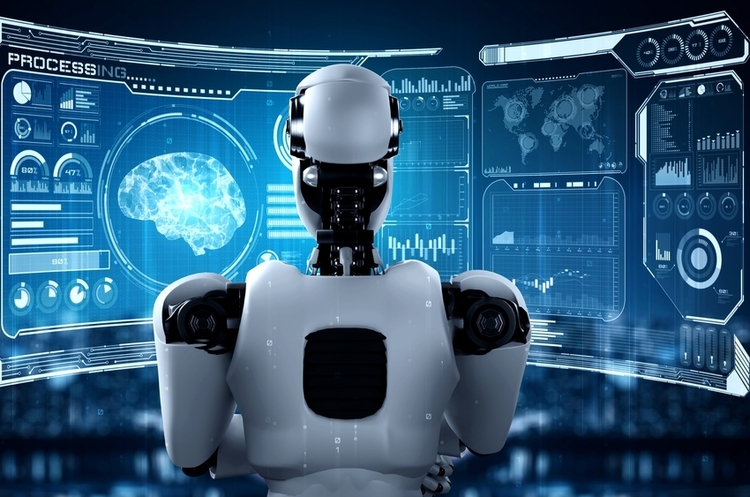Google Family Link introduces new parental control features
29 March 05:15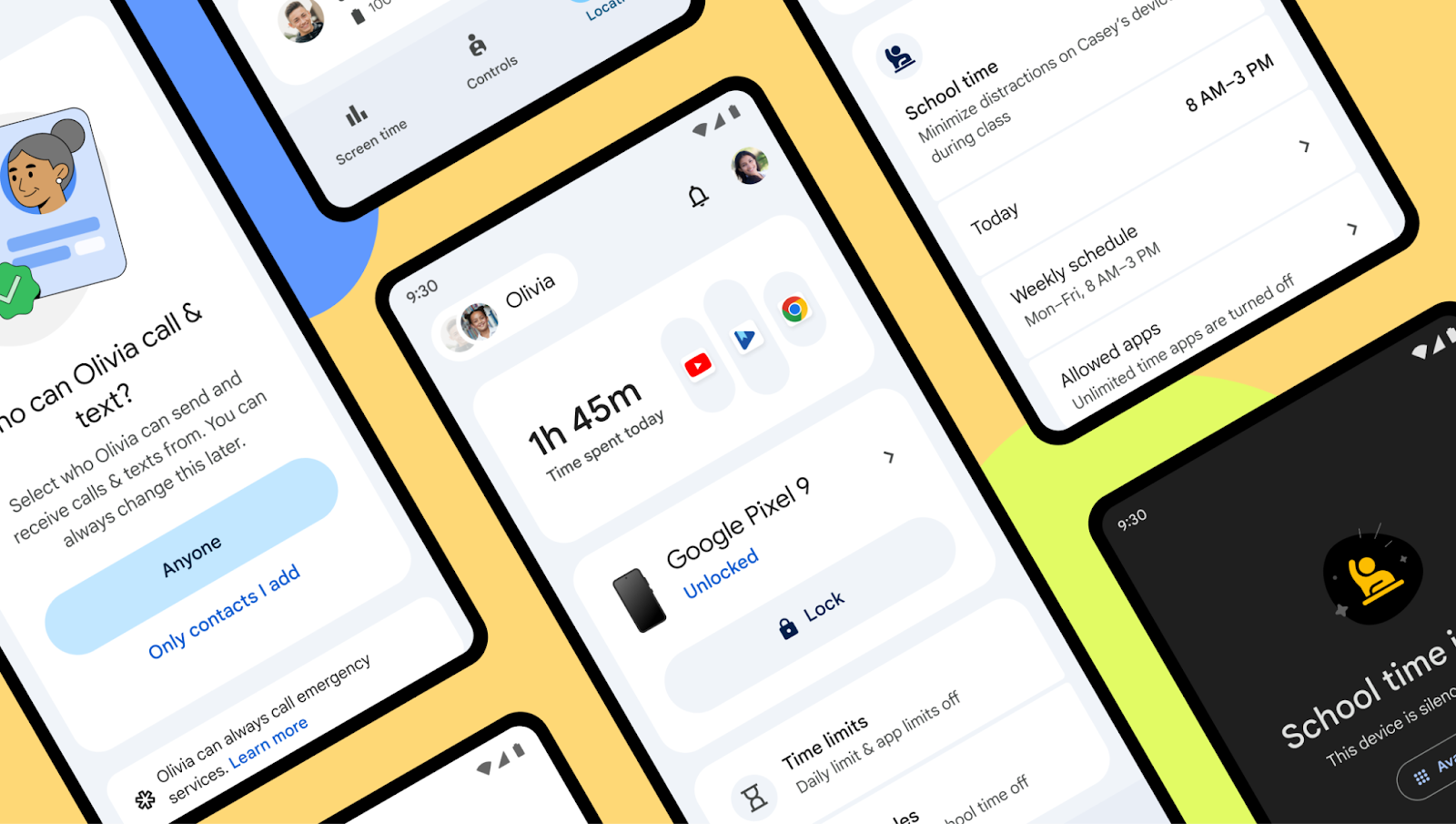
Google has announced new Family Link tools that will help parents monitor their children’s use of gadgets and develop healthy digital habits. This is stated on the company’s official blog, "Komersant Ukrainian" reports
the update will promote online safety and create a balance between online activity and real life. A controlled Google account is required to access all Family Link features.
New Family Link interface
The updated Family Link design has become more user-friendly.
The DeviceTime tab brings all screen time settings together in one place, allowing parents to view usage statistics, set limits, and easily manage Rest Time and Study Time.
TheControls tab in Family Link offers simplified tools for managing your child’s account, privacy, and content filters. Parents can easily customize access, approve app downloads, and block unwanted websites.
Managing devices and settings for multiple children is easier than ever – you can quickly switch between profiles and manage all devices from one place.

“Study Time on Android
Study Time is now available on Android phones and tablets, limiting device functionality and turning off notifications during class time. Parents can customize settings and make exceptions for breaks or weekends.
The Study Time feature can help your child be less distracted by setting limited phone functionality and turning off notifications during school hours. Parents can easily customize the settings and set a break for vacation, weekend, lunchtime, or rest.
Parents can choose which apps are disabled or restricted, as well as find out what apps their child uses in and out of school. It is clear that some apps can be useful for learning, so parents can choose a set of allowed apps and set their availability in Study Time or other selected modes.